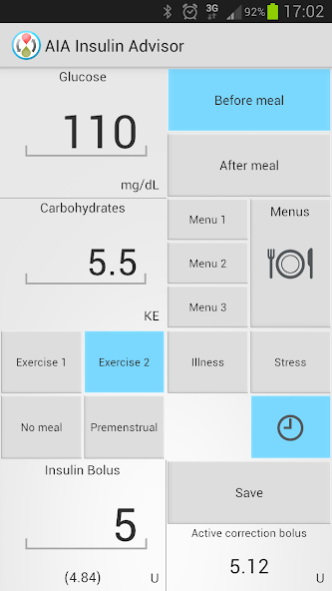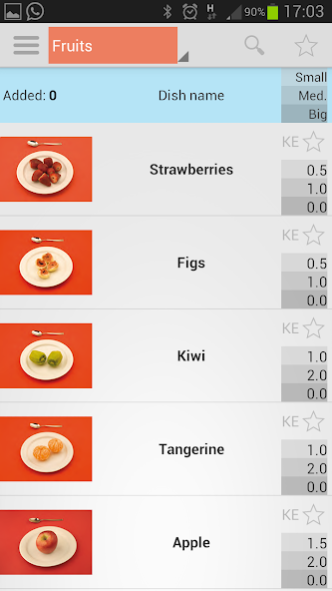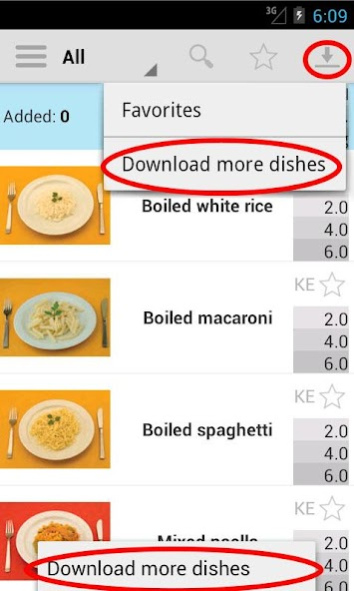Advanced Insulin Advisor 1.7.2
Paid Version
Publisher Description
Advanced Insulin Advisor is an application that calculates the optimal insulin bolus from the current glucose and the amount of carbohydrates to eat. The calculation doesn’t only take into account the current values, but also the residual active insulin in the body from previous injected boluses. All of this is done automatically.
Carbohydrates can be entered directly or using the menus function. This function provides the amount of carbohydrates directly from an intuitive predefined food database with pictures, dishes with different sizes, weights, volumes, etc. It is also possible to introduce additional conditions for the calculation, such as whether physical exercise has been performed, a disease is being present, stress, etc.
All measurements are stored in a database, including the blood glucose value, the carbohydrates amount, the insulin value, events, etc. Besides being able to review it at any time, a report in web page format can be generated which, transferred to a PC, can be printed for reviewing with the doctor, etc.
Also, it includes additional features such as measurement reminders, quick menus, warnings of hyper/hypoglycemia, advise of fast-acting carbohydrates, help, etc.
NEW !!: Download thousands of additional dishes from different regions around the world.
Functions:
- Insulin bolus calculation based on carbohydrates and blood glucose.
- Active insulin from previous boluses is used for the calculations automatically.
- Ability to include special events for calculation. (Exercise, illness, stress ..)
- Availability of large number of predefined sizes dish foods (including pictures) to create custom menus. They can be included in the calculation automatically.
- Complete and detailed measurements database.
- Option to generate a report in web format and export it to a PC to be reviewed with the doctor.
- Miscellaneous functions: Alert two hours after food, etc.
- Complete set of configuration variables for diabetes (insulin sensitivity, carbohydrates ratio, target blood glucose, insulin active time, etc.) for different time ranges.
- Hyper/hypoglycemia alerts with carbohydrate intake recommendations in different formats.
- Help menu
Full version. No ads.
Requires internet connection only once after installation to check license.
Note 1: Before start, please fill at least the following settings:
1. Insulin sensitivity, Carbohydrate rate and the Ideal glucose interval. All of this within the desired time block.
2. Insulin action time and delay time.
3. Bolus positive (increase) or negative (decrease) events (Exercise, illness, etc.) percentages
If you don't know any of these parameters, plase ask your doctor.
Note 2: Bolus advice provided by the app is solely advice. Contact your healthcare professional prior to
changing your diabetes therapy.
Note 3: Access to storage card is required to generate glucose data reports.
Note 4: The app can be moved to SD. However, if the card is removed and inserted again, pending alerts will be removed.
About Advanced Insulin Advisor
Advanced Insulin Advisor is a paid app for Android published in the Health & Nutrition list of apps, part of Home & Hobby.
The company that develops Advanced Insulin Advisor is SCHApps. The latest version released by its developer is 1.7.2.
To install Advanced Insulin Advisor on your Android device, just click the green Continue To App button above to start the installation process. The app is listed on our website since 2017-10-28 and was downloaded 4 times. We have already checked if the download link is safe, however for your own protection we recommend that you scan the downloaded app with your antivirus. Your antivirus may detect the Advanced Insulin Advisor as malware as malware if the download link to insulin.calculatorpaid is broken.
How to install Advanced Insulin Advisor on your Android device:
- Click on the Continue To App button on our website. This will redirect you to Google Play.
- Once the Advanced Insulin Advisor is shown in the Google Play listing of your Android device, you can start its download and installation. Tap on the Install button located below the search bar and to the right of the app icon.
- A pop-up window with the permissions required by Advanced Insulin Advisor will be shown. Click on Accept to continue the process.
- Advanced Insulin Advisor will be downloaded onto your device, displaying a progress. Once the download completes, the installation will start and you'll get a notification after the installation is finished.